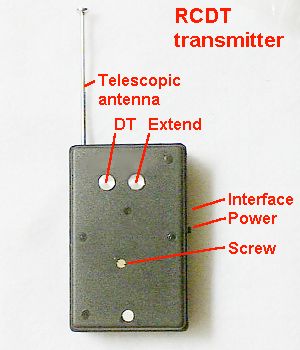
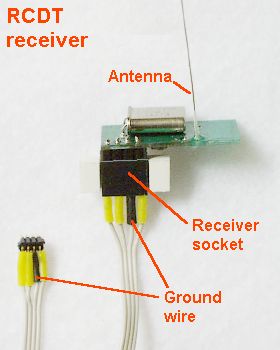
The Radio Command Dethermalisation (RCDT) system allows the timer FLIGHT program's d/t setting to be overridden by causing an immediate d/t or extending the flight time. It is an optional extra feature for the MTK electronic timer and consists of a transmitter, receiver and cable for connection to the timer. The easy-off receiver can be installed outside the fuselage for quick removal before an official flight. The transmitted signal is coded to avoid interference from other flyers using RCDT systems.
NOTE: this facility is only available if you are using the 2004 timer model.
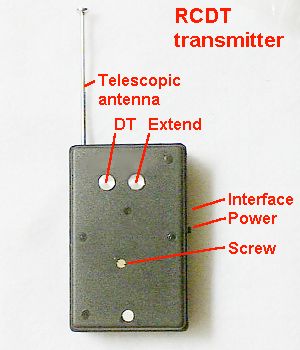 |
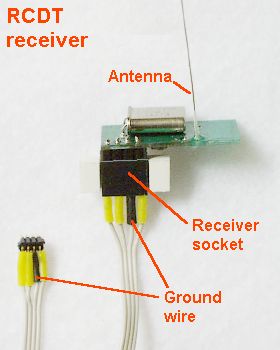 |
All system requirements can be supplied by M&K.
The SETUP program is the same as that used to configure the MTK timer to match the servos and altimeter. Because only one transmitter is used with all your models you should put the same RCDT code in the SETUP program for every model. The code is a two digit numeric value in the range 00 to 99.
| code | value | code | value |
| 00 | zero | 15 | fifteen |
| 09 | nine | 16 | sixteen |
| 10 | ten | 99 | ninety nine |
This allows you to choose among 100 RCDT code values. If you find that you are using the same code value as another flyer at a contest, you can change the code in your transmitter and timers on the field. If you do this, make sure you change all your models to the same code and that you load the correct SETUP program into each model.
The transmitter stores the RCDT code in non-volatile flash memory so it will not need reprogramming unless you change your RCDT code.
You can use the immediate d/t function when the model is on tow or gliding and the glide extension function when the model is gliding. Switch on the transmitter, wait about 1 second until you hear the READY mode beeps, pull out the antenna then push either the DT or the Extension button. Transmission time is about 3 sec. and accompanied by rapid beeps.
| Button | Effect on the MTK timer |
| DT | The program in the e-timer jumps to the "dt" line in the FLIGHT program. |
| Extension | The DT time is increased by 2 minutes. You can only do this once in each flight. After this you can push DT button any time. Don't use this feature with the current timer firmware |
NOTE: don't squeeze the face of the transmitter hard when it is switched on because, due to the very small space inside, this can cause it to transmit a command to the model without any buttons being pushed.